Software Development Automation: Actions, Skills, Costs
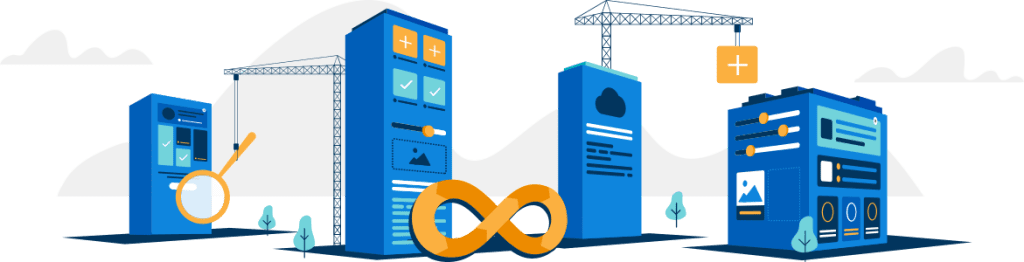
Having over 33 years of experience in building software from scratch, 21 years in test automation and 9 years in DevOps services, Loginet helps businesses deliver software fast and efficiently.
Software Development Automation: The Essence
Automation in software development is a way to minimize errors during the software development process, make it faster and more cost-efficient, and improve team collaboration and productivity.
Loginet offers comprehensive services around the most popular SDLC automation practices – low-code development, test automation, and CI/CD implementation.
Loginet offers comprehensive services around the most popular SDLC automation practices – low-code development, test automation, and CI/CD implementation.
Low-code development
Automation in software development is a way to minimize errors during the software development process, make it faster and more cost-efficient, and improve team collaboration and productivity.
CI/CD implementation
Automation in software development is a way to minimize errors during the software development process, make it faster and more cost-efficient, and improve team collaboration and productivity.
Test automation
Automation in software development is a way to minimize errors during the software development process, make it faster and more cost-efficient, and improve team collaboration and productivity.
Software Development Automation: Setup Journey
Automation in software development is a way to minimize errors during the software development process, make it faster and more cost-efficient, and improve team collaboration and productivity.
Hot to go low code
The low-code approach to software development requires little to no coding to build applications and automate processes. The cost of low-code development is nearly four times less than developing an application from scratch with custom coding. Low-code development technologies include:
- Microsoft Partner since 2008.
- .NET development since 2004.
- SharePoint consulting and development since 2007.
- Experience with Power BI since 2016.
- Projects with Microsoft Dynamics CRM implementation since 2008 (with Dynamics 365 since 2016).
- Competencies in advanced IT fields like big data, IoT, AI/ML, AR/VR, blockchain, image analysis, etc.
- In cybersecurity since 2003.
- 700+ dedicated Industry and technical specialists.
- Solutions for 30+ industries delivered.
Loginet helps companies unfold holistic digital transformation and achieve the highest ROI from the initiatives based on Microsoft techs.
The low-code approach to software development requires little to no coding to build applications and automate processes. The cost of low-code development is nearly four times less than developing an application from scratch with custom coding. Low-code development technologies include:
Note: Low-code development means limited customization of design and UI layouts, complicated app optimization and evolution. The code also cannot be re-used in other apps.
At Loginet, the most common app types developed with low code are:
- Microsoft Partner since 2008.
- .NET development since 2004.
- SharePoint consulting and development since 2007.
- Experience with Power BI since 2016.
Loginet helps companies unfold holistic digital transformation and achieve the highest ROI from the initiatives based on Microsoft techs.
The key steps of setting up low-code development with LCAP
1
Assess the feasibility of low-code development by analyzing technical requirements for an app, its functional complexity, required integrations.
2
Choose the low-code application platform fitting your specific business demands taking into consideration:
- The aim of your low-code development project – accelerating productivity of your developers (Microsoft Power Apps, OutSystems, Mendix), empowering business people to model, automate and execute mission-critical business processes (Caspio, AppSheet), or letting IT and business teams collaborate to build a software prototype quickly and with little effort.
- .NET development since 2004.
- SharePoint consulting and development since 2007.
- Application components you plan to develop using low code – the front end, integration, the back end, database operations, data visualization.
3
Create a roadmap for the low-code development project.4
4
Set up QA, app performance monitoring and management processes.
The key steps of setting up low-code development with LCAP
Continuous integration and delivery (CI/CD) involve the creation of a pipeline that automates building, testing and deployment of software across staged environments. The most sophisticated CI/CD process helps integrate, test and deploy new software functionality within 2-3 hours.
Continuous integration (CI) focuses on the principle of a shared repository, where code is frequently updated and shared across teams that work in the cloud environments. CI allows developers to work together on the same code at the same time. The changes in the code are directly integrated and ready to be fully tested in different test environments.
The ultimate goal of continuous delivery or deployment (CD) is to bring software to p
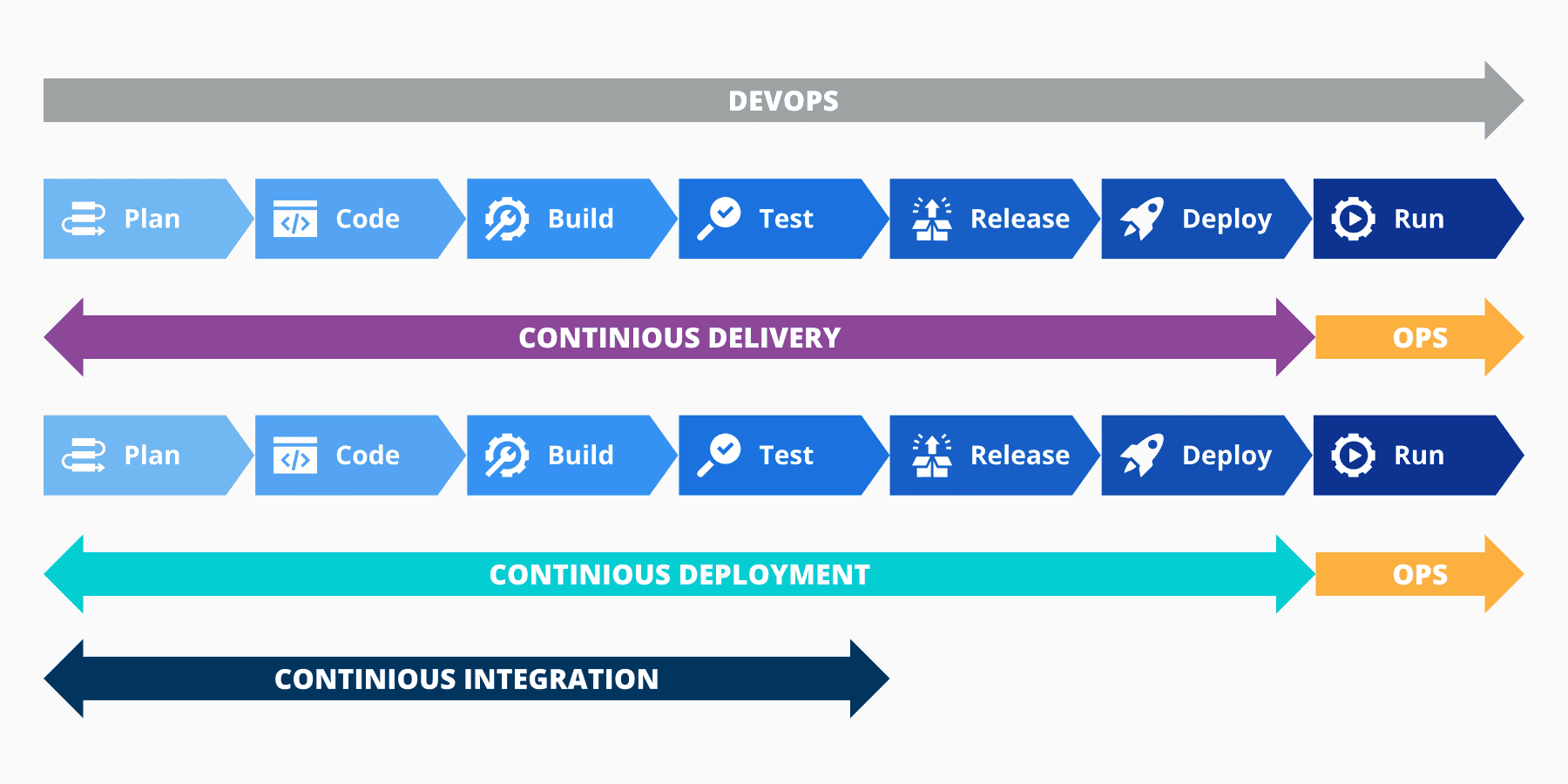
The duration of the CI/CD system implementation depends on several factors:
- Development project size.
- Requirements for code integration.
- Requirements for delivery of deployable components.
At Loginet, we generally need 3-5 weeks to develop an efficient CI/CD process for a middle-size software development project with several microservices, an API layer and a front-end part.
The key steps of setting up CI/CD
Note: The architecture of the application under development should support iterative releases.
1
Assess the feasibility of low-code development by analyzing technical requirements for an app, its functional complexity, required integrations.
2
Choose the low-code application platform fitting your specific business demands taking into consideration:
- The aim of your low-code development project – accelerating productivity of your developers (Microsoft Power Apps, OutSystems, Mendix), empowering business people to model, automate and execute mission-critical business processes (Caspio, AppSheet), or letting IT and business teams collaborate to build a software prototype quickly and with little effort.
- .NET development since 2004.
- SharePoint consulting and development since 2007.
- Application components you plan to develop using low code – the front end, integration, the back end, database operations, data visualization.
3
Create a roadmap for the low-code development project.4
Loginet’s tip: Some of ScienceSoft’s favorite tools to form a suite for CI/CD implementation are:
- Source code repository: GitHub, Bitbucket, GitLab, AWS CodeCommit.
- CI/CD: GitLab CI, Jenkins, Bamboo, CodeShip, TeamCity, Travis CI, Cloud Foundry, Tekton CI/CD, CircleCI, Azure Pipelines, AWS CodePipelines, AWS CodeDeploy.
- Automated testing: Selenium, Appium, Protractor.
- Code infrastructure management: Terraform, Terragrunt, Pulumi.
- Configuration management: Ansible, Chef, Puppet, SaltStack.
- Monitoring tools: Amazon CloudWatch, Azure Monitor, Zabbix, Nagios, Prometheus, Grafana, ELK Stack.
4
Set up QA, app performance monitoring and management processes.
5
Set up QA, app performance monitoring and management processes.
6
Set up QA, app performance monitoring and management processes.
7
Set up QA, app performance monitoring and management processes.
How to set up test automation
Automated software testing implies writing code-based test scripts to execute all test steps automatically. To develop test scripts, validate and maintain test code, test automation engineers employ specific test automation tools.
The key steps of setting up automated testing
Duration: ~ 2 months.
1
Assess the feasibility of low-code development by analyzing technical requirements for an app, its functional complexity, required integrations.
2
Developing a test automation strategy (the scope of automation, the levels and types of testing needed, fitting testing tools and the test automation architecture); planning test data preparation, test development and maintenance, integration of test automation into CI/CD, etc. At ScienceSoft, it usually takes up to 4 weeks.

Loginet’s tip: Employ well-supported test automation frameworks that allow for maximum flexibility (support for multiple programming languages and browsers, a wide range of plugins, extensions and integrations with other tools, etc.). For automated UI testing, these include Selenium, Protractor and Appium. For automated API tests, we at ScienceSoft use REST-assured, RestSharp frameworks and Apache JMeter tool. Sometimes we also integrate Selenium with Cucumber to implement increasingly popular behavior-driven development.
3
Drawing up the set of test automation KPIs to track. These KPIs may include automated test coverage, cost per automated test, test run time, the share of passed and failed tests, and more.
4
Drawing up the set of test automation KPIs to track. These KPIs may include automated test coverage, cost per automated test, test run time, the share of passed and failed tests, and more.
5
Drawing up the set of test automation KPIs to track. These KPIs may include automated test coverage, cost per automated test, test run time, the share of passed and failed tests, and more.

Loginet’s tip: To ensure maximum test code re-use, ScienceSoft’s test automation experts design an agile test architecture that allows for better test re-use and test maintenance even in case of frequent changes in app functionality and UI.
6
Drawing up the set of test automation KPIs to track. These KPIs may include automated test coverage, cost per automated test, test run time, the share of passed and failed tests, and more.
7
Drawing up the set of test automation KPIs to track. These KPIs may include automated test coverage, cost per automated test, test run time, the share of passed and failed tests, and more.

Loginet’s tip: To ensure maximum test code re-use, ScienceSoft’s test automation experts design an agile test architecture that allows for better test re-use and test maintenance even in case of frequent changes in app functionality and UI.
Software Development Automation Services by Loginet
Microsoft Power Apps services
- Data ingestion from diverse data sources.
- Company-wide data visualization.
- Enterprise-wide data analysis with the possibility to drill down.
CI/CD implementation services
- Expense reporting.
- Revenue, cost and performance analysis.
- Visualization of accounts receivable and accounts payable.
- Financial fraud detection in near-real time.
Test automation services
- Data ingestion from diverse data sources.
- Company-wide data visualization.
- Enterprise-wide data analysis with the possibility to drill down.
Development automation consulting
- Expense reporting.
- Revenue, cost and performance analysis.
- Visualization of accounts receivable and accounts payable.
- Financial fraud detection in near-real time.
Why Automate Software Development with Loginet?
- Microsoft Partner since 2008.
- .NET development since 2004.
- SharePoint consulting and development since 2007.
- Experience with Power BI since 2016.
- Projects with Microsoft Dynamics CRM implementation since 2008 (with Dynamics 365 since 2016).
- Competencies in advanced IT fields like big data, IoT, AI/ML, AR/VR, blockchain, image analysis, etc.
- In cybersecurity since 2003.
- 700+ dedicated Industry and technical specialists.







Key Skills in Our Software Development Automation Projects
Software Developer (trained in the target low-code platform)
- Data ingestion from diverse data sources.
- Company-wide data visualization.
- Enterprise-wide data analysis with the possibility to drill down.
CI/CD engineer / DevOps engineer
- Expense reporting.
- Revenue, cost and performance analysis.
- Visualization of accounts receivable and accounts payable.
- Financial fraud detection in near-real time.
Test automation architect
- Data ingestion from diverse data sources.
- Company-wide data visualization.
- Enterprise-wide data analysis with the possibility to drill down.
Test automation engineer
- Expense reporting.
- Revenue, cost and performance analysis.
- Visualization of accounts receivable and accounts payable.
- Financial fraud detection in near-real time.
Sourcing Models for Software Development Automation
The entire software development automation process setup is in-house
- Creating and editing customized reports for every level of expertise.
- Data ingestion from hundreds of supported data sources.
- Data transformation, cleaning, data model creation with built-in Power Query Editor.
- AI-driven analytics.
- Interactive reporting with pre-built or custom visuals.
Full outsourcing of software development automation process setup
- Self-service BI in the cloud.
- Creating, editing and sharing reports and dashboards among users.
- Collaboration in personal and team workspaces.
- 10 GB of storage per user.
A mix of an in-house team and an outsourced consultancy
- Enterprise BI both on-premises and in the cloud.
- Dedicated storage (100 TB) and compute resources.
- Consumption of Power BI content without individual licensing.
- Maintaining BI assets on-premises with the Power BI Report server.
- Paginated reporting.
- Multi-geo capability.

